
Spot Search

About Extension
Geolocation Integration
Data Privacy
Easy Deployment & Uninstallation
Simple Tutorial
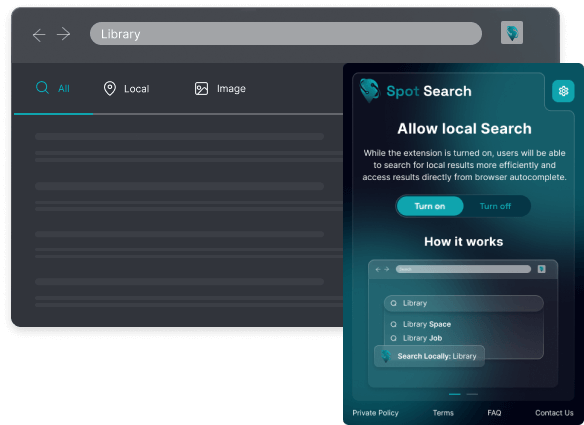
Add this extension to your Chrome browser
Activate the extension
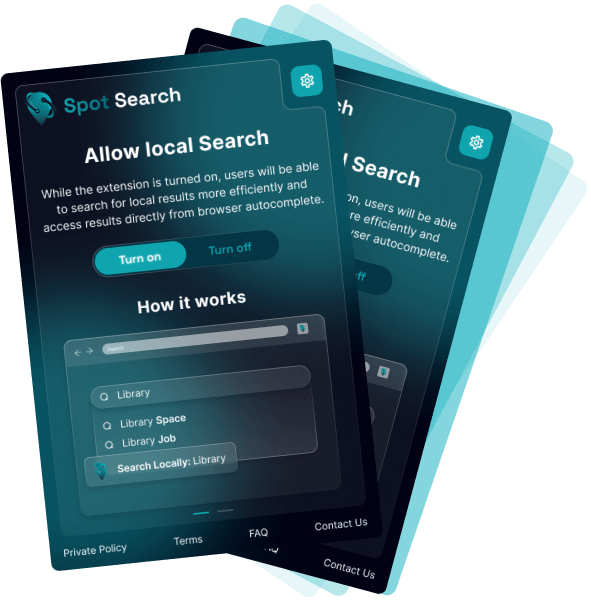
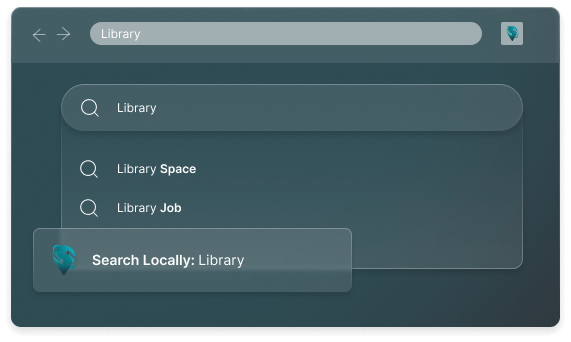
Start you search
Supported Default
Search Engines



FAQ
Spot Search is a free browser extension that makes your local search easier.
Once the extension is activated, based on your geolocation, it will provide you local search results to your query.
Yes, it is a free extension from the official Google Chrome Web Store.
In order to provide the main functionality of this extension, we need to modify your search provide and replace it with our search domain.
Thanks for that! Our product team would really appreciate it! Shoot us an email via the Contact page.



